Audacity 3.5: Audio tool with tempo detection and non-destructive pitch shift
The developers have released Audacity 3.5. It can save directly to the cloud, automatically recognize the tempo and pitchshift non-destructively.
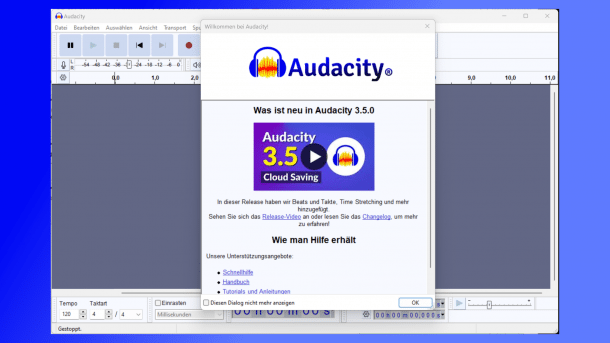
Audacity 3.5 comes with some new features.
(Bild: Screenshot / dmk)
The developers of the powerful audio tool Audacity have released version 3.5. It offers some new functions and bug fixes.
In the changelog for version Audacity 3.5audio.com, the Audacity team writes that the tool now supports saving in the cloud on audio.com. This should enable users to work with all devices, share content and collaborate. If something goes wrong, the previous version can be easily restored.
The developers also explain that Audacity can now automatically recognize the tempo of imported loops and adjust them to the desired tempo. The analysis is based on audio analysis and metadata contained in the files. If you don't want to rely on the automatic speed detection by the sound analysis, you can prepare the loops by either setting the Acidizer tempo tag or noting the speed in the form of "123 bpm", for example, anywhere in the file name.
According to the programmers, another new feature is the non-destructive pitch shift, which can be used by holding down the Alt key and pressing the up or down keys at the same time. It can also be accessed via the overflow menu behind the three dots "..." directly on an audio clip and the selection "Pitch and speed ...". With an arrow pointing up or down and a number next to it, Audacity shows how far the pitch has been shifted. The function has an option "Optimize for voice ...", which is intended to preserve formants during the pitch shift.
Many other minor changes can be found in the changelog. For example, the developers have removed the read-only mouse preferences page, the print options, the screenshot tool, the karaoke view and a few other settings. Bug fixes include annoyances such as the cursor sometimes not running in sync with the actual playback - this could be very annoying when trimming clips. Or stereo tracks could randomly split into mono tracks. The compressor effect could destroy the audio clip. The detailed list can be found on the Audacity website.
Audacity 3.5 supports Windows 10 and Windows 11 - it can still run under Windows Vista, 7 and 8.1, but the developers are no longer testing this. The tool also runs under macOS 14; other macOS versions since OS X 10.9 are also excluded from the test. AppImages are available for Ubuntu 22.04, but should of course, also run on other distributions. The installation files are available for download from the project's Github repository.
(dmk)